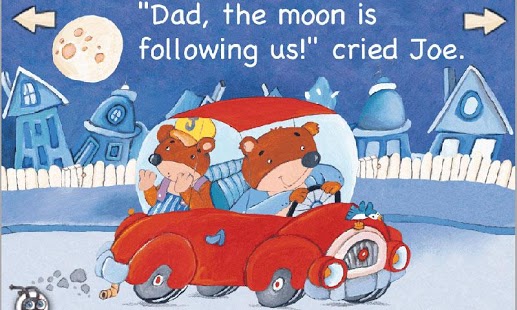Joe and Moon
Free Version
Publisher Description
Ride along with Joe, Dad, and the moon in the latest interactive story for young children from the maker of the award-winning education app Ladybug’s Bookshelf!
Joe waves goodbye to the moon before hopping into Dad’s car, but the moon follows them. Will it stay with them all the way to Grandma’s house? This story captures a child’s fascination with the simple—yet magical—surprises of nature.
★ Bonus: Fun matching game ★
FEATURES:
★ High-resolution artwork, original music, and engaging animation
★ “Read to Me”—hear the story narrated by a child
★ “Read It Myself”—read the book yourself, at your child’s own pace
★ Touch moving characters and objects to uncover hidden surprises
Compatible with Android OS 2.3+
This app contains high-resolution artwork with extraordinary detail. Due to its large file size, we recommend using a wifi network to download Joe and the Moon.
"JUST PLAIN AWESOME!! ★★★★★ — This app is very spellbinding and exciting for my 2 and 4 year old…They keep begging to read it!"
"OUR KIDS LOVE JOE! ★★★★★ "
View the full catalog of FREE Ladybug’s Bookshelf apps at www.cricketmag.com/kids-apps
About Joe and Moon
Joe and Moon is a free app for Android published in the Other list of apps, part of Education.
The company that develops Joe and Moon is Carus Publishing. The latest version released by its developer is 1.0. This app was rated by 1 users of our site and has an average rating of 5.0.
To install Joe and Moon on your Android device, just click the green Continue To App button above to start the installation process. The app is listed on our website since 2012-08-03 and was downloaded 7 times. We have already checked if the download link is safe, however for your own protection we recommend that you scan the downloaded app with your antivirus. Your antivirus may detect the Joe and Moon as malware as malware if the download link to com.aboveinc.joeandmoon123 is broken.
How to install Joe and Moon on your Android device:
- Click on the Continue To App button on our website. This will redirect you to Google Play.
- Once the Joe and Moon is shown in the Google Play listing of your Android device, you can start its download and installation. Tap on the Install button located below the search bar and to the right of the app icon.
- A pop-up window with the permissions required by Joe and Moon will be shown. Click on Accept to continue the process.
- Joe and Moon will be downloaded onto your device, displaying a progress. Once the download completes, the installation will start and you'll get a notification after the installation is finished.